When you have a direct link to a video you can usually right click and the mouse menu will appear. Once there you'll see Save Video As. If you click on that it will download the video to your computer.
I want the same functionality but instead I want to make a button on an HTML page that when you click will do the exact same thing as mentioned above.
How can I do this?
Let's look at this example: I have this link: https://invidious.fdn.fr/latest_version?id=NF_69Dyle1Y&raw&itag=22
If you go on there and right click on the video you'll see this:
Clicking on "Save Video As" you get:
Which is a dialog for saving the video in your local storage.
Now my question is I want to do all this with a click of an html button. I want the dialog for saving to open without having to go on the video itself and right click and so on. Is there a way to do that?
the html a tag download attribute does not work. I've tried using URI like this
<a href='"data:application/octet-stream,"+encodeURIComponent(`https://invidious.fdn.fr/latest_version?id=NF_69Dyle1Y&raw&itag=22`)' download="video.mp4">download video</a>
but it also doesn't work.