I have a dataframe that looks like this (df1):
I want to recreate the following dataframe(df2) to look like df1:
The number of years in df2 goes up to 2020.
So, essentially for each row in df2, a new row for each year should be created. Then, new columns should be created for each month. Finally, the value for % in each row should be copied to the column corresponding to the month in the "Month" column.
Any ideas? Many thanks.