I'm having trouble figuring out the logic behind this. I have 11 .cmd files that need to run in a certain order. 5 of them can start simultaneously, the next 5 are directly dependent on the corresponding of the first five, and the last file is dependent on the second set of five to be run.
- Step 1 is to start
QAQCprocesses 1-5. - Step 2 is to start the corresponding
CONVERTprocesses for eachQAQCprocess as it finishes. - Step 3 is to merge all outputs once all 5
CONVERTprocesses are finished.
I imagine I need to make a .cmd or .bat file for each and then call the 5 files in one file.
file1.cmd:
call QAQC1
call CONVERT1
file2.cmd:
call QAQC2
call CONVERT2
and so on...
And the final file would be something like:
FINAL_FINAL.cmd:
start "QAQC1.cmd" QAQC1.cmd
start "QAQC2.cmd" QAQC2.cmd
start "QAQC3.cmd" QAQC3.cmd
start "QAQC4.cmd" QAQC4.cmd
start "QAQC5.cmd" QAQC5.cmd
I'm still unclear if this is correct or how I would make all of these steps finish before I make a call to the final file that merges everything together and requires all 10 other files to complete. Any help would be greatly appreciated!