Easy answer first: When there is 2-dimensional sampling, either automatically from splot or explicitly from plot '++', the number of samples in the first dimension is controlled by set sample and the number of samples in the second dimension is controlled by set isosample.
Now the harder one. In gnuplot versions through the current 5.2.8 you cannot add transparency directly to the palette. You can, however, go through a multi-step process of saving the palette into a file or datablock and then reading it back it as an array of RGB colors. Once you have that array you can add an alpha channel value so that it expresses transparency as well. I will show this process using the datablock created by the command test palette. In older versions of gnuplot you may have to instead use the file created by set print "palette.save"; show palette palette 256;.
# save current palette to a datablock as a list of 256 RGB colors, one per line
set palette defined (0 "blue", 1 "green", 2 "red")
test palette
# print one line to show the format (cbval R G B NTSCval)
print $PALETTE[4]
# Create an array of packed RGB values
array RGB[256]
do for [i=1:256] {
Red = int(255. * word($PALETTE[i],2))
Green = int(255. * word($PALETTE[i],3))
Blue = int(255. * word($PALETTE[i],4))
RGB[i] = Red << 16 | Green << 8 | Blue
}
# Sample from '++' are generated to span ranges on the u and v axes
# I choose 1:256 so that the y coordinates match the range of array indices
set sample 50
set isosample 50
set urange [1:256]
set vrange [1:256]
set xrange [*:*] noextend
set yrange [*:*] noextend
# Now you can use colors stored in the array via colorspec `rgb variable`
# which will also accept an alpha channel in the high bits
plot "++" using 1:2:(RGB[int($2)]) with points pt 5 lc rgb variable
# The final step is to add an alpha channel as a function of y
# Here I go from opaque (Alpha = 0) to 50% transparent (Alpha = 127)
# This works because I know y will run from 1-256
ARGB(y) = RGB[int(y)] + (int(y/2)<<24)
plot "++" using 1:2:(ARGB($2)) with points pt 5 lc rgb variable
Output shown below.
The required command sequence, as you can see, is a mess.
It will be much easier in the next gnuplot release (5.4). The new version will provide a function palette(z) that converts from the current palette directly to a packed RGB value. Note that the palette() function isn't in the -rc1 testing version but will be in -rc2. So in version 5.4 all that palette/array/RGB manipulation can be replaced by
plot '++' using 1:2:(palette($2) + (int($2)<<24)) with points pt 5 lc rgb variable