I have a legacy Microsoft SQL Server database with many tables. I have a foreign key in table Order called CategoryID. I cannot find the table column the foreign key CategoryID is pointing to.
I do not have this foreign key in "Keys" folder.
All scripts that I found online give me the information about the tables which point at the table "Order" and its columns(children of the table "Order"), but they all do not give information about the parent tables.
Is there a script that gives the name of the table and column that foreign key is pointing at?