My controller code is something like this.
@Controller('customer')
export class CustomerController{
constructor(private readonly customerService: CustomerService){}
@Post('lookup')
async someMethod(@Body() body:any){
console.log("BEGIN -- CustomerController.someMethod");
I am expecting to see in Swagger a place where I can input some text as a request body but instead I see this