I have the following graph:
digraph D {
node [
fontname = "Arial"
fontsize = 11
shape = "record"
]
A [ label = "my_A" ]
B [ label = "my_B" ]
subgraph cluster_mg {
label = "Main Group";
penwidth = 1
color = "black"
subgraph cluster_subgroup1 {
color = "black";
style = dashed;
label = "Subgroup 1"
A
}
subgraph cluster_subgroup2 {
color = "white"
penwidth = 0;
label = "Subgroup 2"
B
}
}
#A -> B
#{ rank=same A B }
}
With the last two lines commented out, it produces this figure:
I want to add an arrow from my_A to my_B. When I do this (by uncommenting the first commented out line) my_A and my_B are placed vertically instead of horizontally. When I set their rank to be the same, I lose the dashed outline. How can I construct the same figure as displayed here, but with a line from my_A to my_B?
Also, how can I put my_A on the left and my_B on the right?