This page uses JavaScript to get sorted data but BeautifulSoup/urllib can't run JavaScript
But using DevTools in Firefox/Chrome (tab: Network, filter: XHR) I found out that JavaScript reads JSON data from some url and there is HTML with sorted data - so you can use this url with BeautifulSoup to get sorted data.
from urllib.request import urlopen
from bs4 import BeautifulSoup
import json
# new url
link = 'https://steamcommunity.com/market/search/render/?query=&start=0&count=10&search_descriptions=0&sort_column=price&sort_dir=asc&appid=730&category_730_ItemSet%5B%5D=any&category_730_ProPlayer%5B%5D=any&category_730_StickerCapsule%5B%5D=any&category_730_TournamentTeam%5B%5D=any&category_730_Weapon%5B%5D=any&category_730_Type%5B%5D=tag_CSGO_Type_Knife'
page = urlopen(link)
data = json.loads(page.read().decode())
html = data['results_html']
bs_page = BeautifulSoup(html, features="html.parser")
objects = bs_page.findAll(class_="market_listing_row_link")
data = []
for g in objects:
link = g["href"]
price = g.find('span', {'data-price': True}).text
data.append((price, link))
print("\n".join(f"{price} | {link}" for price, link in data))
Result:
$67.43 USD | https://steamcommunity.com/market/listings/730/%E2%98%85%20Navaja%20Knife%20%7C%20Urban%20Masked%20%28Field-Tested%29
$67.70 USD | https://steamcommunity.com/market/listings/730/%E2%98%85%20Navaja%20Knife%20%7C%20Night%20Stripe%20%28Field-Tested%29
$69.00 USD | https://steamcommunity.com/market/listings/730/%E2%98%85%20Navaja%20Knife%20%7C%20Night%20Stripe%20%28Minimal%20Wear%29
$69.52 USD | https://steamcommunity.com/market/listings/730/%E2%98%85%20Navaja%20Knife%20%7C%20Scorched%20%28Battle-Scarred%29
$69.48 USD | https://steamcommunity.com/market/listings/730/%E2%98%85%20Navaja%20Knife%20%7C%20Safari%20Mesh%20%28Field-Tested%29
$70.32 USD | https://steamcommunity.com/market/listings/730/%E2%98%85%20Navaja%20Knife%20%7C%20Forest%20DDPAT%20%28Battle-Scarred%29
$70.90 USD | https://steamcommunity.com/market/listings/730/%E2%98%85%20Navaja%20Knife%20%7C%20Night%20Stripe%20%28Well-Worn%29
$70.52 USD | https://steamcommunity.com/market/listings/730/%E2%98%85%20Navaja%20Knife%20%7C%20Forest%20DDPAT%20%28Field-Tested%29
$71.99 USD | https://steamcommunity.com/market/listings/730/%E2%98%85%20Navaja%20Knife%20%7C%20Boreal%20Forest%20%28Field-Tested%29
$72.08 USD | https://steamcommunity.com/market/listings/730/%E2%98%85%20Navaja%20Knife%20%7C%20Scorched%20%28Field-Tested%29
BTW: Here is my first version which was reading from old url and sorting in Python. But it can sort only data on first page. To get better result it would have to read all pages - and it would take a lot of time.
from urllib.request import urlopen
from bs4 import BeautifulSoup
link = 'https://steamcommunity.com/market/search?q=&category_730_ItemSet%5B%5D=any&category_730_ProPlayer%5B%5D=any&category_730_StickerCapsule%5B%5D=any&category_730_TournamentTeam%5B%5D=any&category_730_Weapon%5B%5D=any&category_730_Type%5B%5D=tag_CSGO_Type_Knife&appid=730#p1_price_asc'
page = urlopen(link)
bs_page = BeautifulSoup(page.read(), features="html.parser")
objects = bs_page.findAll(class_="market_listing_row_link")
data = []
for g in objects:
link = g["href"]
price = g.find('span', {'data-price': True})['data-price']
price = int(price)
data.append((price,link))
data = sorted(data)
print("\n".join(f"${price/100} USD | {link}" for price, link in data))