I have a basic flutter project running on android where when the application starts, I write an executable bundled in my assets.
static String appInternalPath = '/data/data/com.maksimdan.face_merger';
void writeExecutable() async {
var executablePath = join(appInternalPath, 'main');
if (await File(executablePath).exists()) {
File(executablePath).delete();
print('deleted old executable');
} else {
print('not executable exists');
}
ByteData data = await rootBundle.load('lib/py/dist/main');
List<int> bytes =
data.buffer.asUint8List(data.offsetInBytes, data.lengthInBytes);
await File(executablePath).writeAsBytes(bytes);
print('wrote new executable');
}
Sometime later in my code I try to run it.
void invokeExecutable() async {
String executablePath = join(appInternalPath, 'main');
Process.run('chmod', ['u+x', executablePath]).then((ProcessResult results) {
Process.run(executablePath, []).then((ProcessResult results) {
print(results.stdout);
});
});
}
But obtain a permission denied error.
E/flutter (31825): [ERROR:flutter/lib/ui/ui_dart_state.cc(186)] Unhandled Exception: ProcessException: Permission denied
E/flutter (31825): Command: /data/data/com.maksimdan.flutter_general/main
E/flutter (31825): #0 _ProcessImpl._start (dart:io-patch/process_patch.dart:390:33)
E/flutter (31825): #1 Process.start (dart:io-patch/process_patch.dart:36:20)
E/flutter (31825): #2 _runNonInteractiveProcess (dart:io-patch/process_patch.dart:565:18)
E/flutter (31825): #3 Process.run (dart:io-patch/process_patch.dart:47:12)
E/flutter (31825): #4 _MyHomePageState.invokeExecutable.<anonymous closure> (package:flutter_general/main.dart:51:15)
E/flutter (31825): #5 _rootRunUnary (dart:async/zone.dart:1362:47)
E/flutter (31825): #6 _CustomZone.runUnary (dart:async/zone.dart:1265:19)
E/flutter (31825): <asynchronous suspension>
I've also tried:
Process.run('/system/bin/chmod', ['744', path]).then((ProcessResult results) {
print('shell1 complete');
Process.run(path, []).then((ProcessResult results) {
print('shell2 complete');
print(results.stdout);
});
});
My executable:
// 'Hello World!' program
#include <iostream>
int main()
{
std::cout << "Hello World!" << std::endl;
return 0;
}
>> g++ main.cc -o main
Is there a way to run your own executables in flutter with the proper permissions? On native android, there is an option to file.setExecutable(true); using this strategy. (Hosting an executable within Android application)
Or will I have to experiment with method channels?
pubspec.yml
name: face_merger
description: A new Flutter project.
version: 1.0.0+1
environment:
sdk: ">=2.1.0 <3.0.0"
dependencies:
flutter:
sdk: flutter
sqflite: ^1.3.0+2
process_run: ^0.10.10+1
cupertino_icons: ^0.1.3
dev_dependencies:
flutter_test:
sdk: flutter
flutter:
uses-material-design: true
assets:
- lib/py/dist/main
I also verified that the file was written to the internal memory of on the device that I expected it to be written to using android studio's device explore.