I am using wfastcgi3.0 with python3.4.
Even though I strictly followed this guide in https://netdot.co/2015/03/09/flask-on-iis/
I still got 404.....
My webconfig:
<?xml version="1.0" encoding="UTF-8"?>
<configuration>
<system.webServer>
<handlers>
<add name="FlaskFastCGI" path="*" verb="*" modules="FastCgiModule" scriptProcessor="C:\Python34\python.exe|C:\Python34\Lib\site-packages\wfastcgi.py" resourceType="Unspecified" />
</handlers>
</system.webServer>
<appSettings>
<add key="PYTHONPATH" value="D:\app\FLASKTEST" />
<add key="WSGI_HANDLER" value="myapp.app" />
</appSettings>
</configuration>
myapp.py:
from flask import Flask
app = Flask(__name__)
@app.route("/")
def hello():
return "Hello from FastCGI via IIS!"
if __name__ == "__main__":
app.run()