The code below is what I have tried in the .gitignore file. Other folders when I put logs or **/wwwroot and save the file, every file in the folder is ignored but this object folder in the core project is not ignored somehow.
obj/project.assets.json
obj/Debug/netcoreapp3.1/CDS.PORTAL.assets.cache
obj/Debug/netcoreapp3.1/CDS.PORTAL.csproj.FileListAbsolute.txt
obj/Debug/netcoreapp3.1/CDS.PORTAL.csprojAssemblyReference.cache
obj/Debug/netcoreapp3.1/staticwebassets/CDS.PORTAL.StaticWebAssets.Manifest.cache
obj/Debug/netcoreapp3.1/staticwebassets/CDS.PORTAL.StaticWebAssets.xml