there are many posts out there about resolving this issue, however, none of them work for me. I am signed in as root on MySQL within my computer. after signing in with $ mysql -u root -p and enter my password I enter in and try to create a user with CREATE USER 'test'@'localhost'; but then I get the error:
ERROR 1819 (HY000): Your password does not satisfy the current policy requirements
after printing my variables with SHOW VARIABLES LIKE 'validate_password%'; I get:
+--------------------------------------+--------+
| Variable_name | Value |
+--------------------------------------+--------+
| validate_password.check_user_name | ON |
| validate_password.dictionary_file | |
| validate_password.length | 8 |
| validate_password.mixed_case_count | 1 |
| validate_password.number_count | 1 |
| validate_password.policy | MEDIUM |
| validate_password.special_char_count | 1 |
+--------------------------------------+--------+
I have tried with this solution as well as this, however, when trying uninstall the validate password with: UNINSTALL plugin validate_password; I get:
ERROR 1305 (42000): PLUGIN validate_password does not exist
whenever I try to set a variable I get the error:
ERROR 1193 (HY000): Unknown system variable 'validate_password_policy'
in between the quotation marks above can be replaced with any variable. I am correctly signed in as root. and just starting to lose my mind over this.
thank you for your help.
Edits:
I have tried to find my my.cnf file followingthis comment and while I have found it any editing to the file causes a socket error:
ERROR 2002 (HY000): Can't connect to local MySQL server through socket '/var/run/mysqld/mysqld.sock' (2)
I have also tried uninstalling and reinstally MySQL through homebrew however the error continues with the policy requirements.