I was trying to add image inside actionBar with help of this following answer https://stackoverflow.com/a/30998517/3836908
here is what i tried to add image
<?xml version="1.0" encoding="utf-8"?>
<android.support.v4.widget.DrawerLayout xmlns:android="http://schemas.android.com/apk/res/android"
xmlns:app="http://schemas.android.com/apk/res-auto"
android:id="@+id/activity_main"
android:layout_width="match_parent"
android:layout_height="match_parent"
android:elevation="7dp">
<LinearLayout
android:layout_width="match_parent"
android:layout_height="match_parent"
android:orientation="vertical">
<include
android:id="@+id/tool_bar"
layout="@layout/toolbar">
</include>
<RelativeLayout xmlns:android="http://schemas.android.com/apk/res/android"
xmlns:app="http://schemas.android.com/apk/res-auto"
xmlns:tools="http://schemas.android.com/tools"
android:layout_width="match_parent"
android:layout_height="match_parent"
tools:context=".MainActivity">
<android.support.v7.widget.RecyclerView
android:layout_width="match_parent"
android:layout_height="match_parent"
android:id="@+id/recyclerView">
</android.support.v7.widget.RecyclerView>
</RelativeLayout>
</LinearLayout>
<android.support.design.widget.NavigationView
android:layout_width="wrap_content"
android:layout_height="match_parent"
app:itemBackground="@drawable/custom_ripple"
app:menu="@menu/navigation_menu"
android:layout_gravity="start"
app:headerLayout="@layout/nav_header"
android:id="@+id/nv">
</android.support.design.widget.NavigationView>
</android.support.v4.widget.DrawerLayout>
instead of adding image to title bar it creates a new bar to display image.
her is what am trying to do i want to add image to appBar something like below image,
her is my actual code before
<android.support.v4.widget.DrawerLayout
xmlns:android="http://schemas.android.com/apk/res/android"
xmlns:tools="http://schemas.android.com/tools"
xmlns:app="http://schemas.android.com/apk/res-auto"
android:id="@+id/activity_main"
android:layout_width="match_parent"
android:layout_height="match_parent"
android:background="@android:color/holo_green_dark">
<RelativeLayout xmlns:android="http://schemas.android.com/apk/res/android"
xmlns:app="http://schemas.android.com/apk/res-auto"
xmlns:tools="http://schemas.android.com/tools"
android:layout_width="match_parent"
android:layout_height="match_parent"
tools:context=".MainActivity">
<android.support.v7.widget.RecyclerView
android:layout_width="match_parent"
android:layout_height="match_parent"
android:id="@+id/recyclerView">
</android.support.v7.widget.RecyclerView>
</RelativeLayout>
<android.support.design.widget.NavigationView
android:layout_width="wrap_content"
android:layout_height="match_parent"
app:itemBackground="@drawable/custom_ripple"
app:menu="@menu/navigation_menu"
android:layout_gravity="start"
app:headerLayout="@layout/nav_header"
android:id="@+id/nv">
</android.support.design.widget.NavigationView>
</android.support.v4.widget.DrawerLayout>