It is possible that you have some VS code's extension enabled that is slowing down your system.
To check if that's the case open Command Palette (Ctrl+shift+p) and type "Disable all installed extensions".
Check if the experience is faster and more responsive now. If that's the case now you need to find the extension that is slowing you, for doing so follow these steps:
open Command Palette (Ctrl+shift+p) and type "Show Installed Extensions", now from the list you will have to spend some time activating and deactivating extensions until you find the one causing the troubles.
NOTE: You can show suggestions at any time pressing Ctrl+space and Ctrl+shift+space, so you can try forcing it when it's not showing.