I have standard iOS app, with a standard app icon contained in Assets.
I'd like to display the app icon within the app (using SwiftUI). Note that I am not asking how to set the app icon, or change the icon dynamically. I just want to show the app icon within the app's own Settings view.
It would appear the App Icon asset should just be like any other, and I could include it using the following (note there is no space between App and Icon in the default icon naming),
Image("AppIcon")
I've also tried experimenting with,
Image("icon_60pt@3x.png") // Pick out a specific icon by filename
Image("icon_60pt@3x") // Maybe it assumes it's a .png
Image("icon_60pt") // Maybe it auto picks most appropriate resolution, like UIKit
...but none of these work.
How do I include the apps own icon within the app, without duplicating it as a separate Image Set (which I have tried, and does work.)
Thanks.