Properties used in application.properties
server.port=8085
spring.datasource.url=jdbc:h2:~/test spring.datasource.driverClassName=org.h2.Driver
spring.datasource.username=root
spring.datasource.password=root
spring.jpa.database-platform=org.hibernate.dialect.H2Dialect
spring.jpa.show-sql=true
spring.jpa.hibernate.ddl-auto=update
spring.h2.console.enabled=true
spring.h2.console.path=/h2
Error how to reslove wrong username and password error in h2 database and springboot?
org.h2.jdbc.JdbcSQLInvalidAuthorizationSpecException: Wrong user name or password [28000-200]
at org.h2.message.DbException.getJdbcSQLException(DbException.java:461) ~[h2-1.4.200.jar:1.4.200]
at org.h2.message.DbException.getJdbcSQLException(DbException.java:429) ~[h2-1.4.200.jar:1.4.200]
at org.h2.message.DbException.get(DbException.java:205) ~[h2-1.4.200.jar:1.4.200]
at org.h2.message.DbException.get(DbException.java:181) ~[h2-1.4.200.jar:1.4.200]
at org.h2.message.DbException.get(DbException.java:170) ~[h2-1.4.200.jar:1.4.200]
at org.h2.engine.Engine.validateUserAndPassword(Engine.java:357) ~[h2-1.4.200.jar:1.4.200]
at org.h2.engine.Engine.createSessionAndValidate(Engine.java:176) ~[h2-1.4.200.jar:1.4.200]
at org.h2.engine.Engine.createSession(Engine.java:166) ~[h2-1.4.200.jar:1.4.200]
at org.h2.engine.Engine.createSession(Engine.java:29) ~[h2-1.4.200.jar:1.4.200]
at org.h2.engine.SessionRemote.connectEmbeddedOrServer(SessionRemote.java:340) ~[h2-1.4.200.jar:1.4.200]
at org.h2.jdbc.JdbcConnection.<init>(JdbcConnection.java:173) ~[h2-1.4.200.jar:1.4.200]
at org.h2.jdbc.JdbcConnection.<init>(JdbcConnection.java:152) ~[h2-1.4.200.jar:1.4.200]
at org.h2.Driver.connect(Driver.java:69) ~[h2-1.4.200.jar:1.4.200]
at com.zaxxer.hikari.util.DriverDataSource.getConnection(DriverDataSource.java:138) ~[HikariCP-3.4.5.jar:na]
at com.zaxxer.hikari.pool.PoolBase.newConnection(PoolBase.java:358) ~[HikariCP-3.4.5.jar:na]
at com.zaxxer.hikari.pool.PoolBase.newPoolEntry(PoolBase.java:206) ~[HikariCP-3.4.5.jar:na]
at com.zaxxer.hikari.pool.HikariPool.createPoolEntry(HikariPool.java:477) [HikariCP-3.4.5.jar:na]
at com.zaxxer.hikari.pool.HikariPool.checkFailFast(HikariPool.java:560) [HikariCP-3.4.5.jar:na]
at com.zaxxer.hikari.pool.HikariPool.<init>(HikariPool.java:115) [HikariCP-3.4.5.jar:na]
at com.zaxxer.hikari.HikariDataSource.getConnection(HikariDataSource.java:112) [HikariCP-3.4.5.jar:na]
at org.springframework.boot.autoconfigure.h2.H2ConsoleAutoConfiguration.lambda$h2Console$0(H2ConsoleAutoConfiguration.java:73) [spring-boot-autoconfigure-2.3.0.RELEASE.jar:2.3.0.RELEASE]