I want to make the screen like the following.
In source class, I write this code and push to side menu controller.
let vc = self.storyboard?.instantiateViewController(withIdentifier: "SidemenuController")as! SidemenuController
self.navigationController?.pushViewController(vc, animated: false)
I write the following code in destination controller view did load method but just color opacity is decreased data is not visible.
override func viewDidLoad() {
self.view.backgroundColor = self.hexStringToUIColor(hex: "BE8790").withAlphaComponent(0.4)
}