I'm flummoxed after 2 hours of trying to figure this out. Long story short, when I download a Native React Project like the Native Base KitchenSink and run it, I get errors. Not just this project but on others.
All I did was:
Download the zip file and explode it
"yarn" and then "yarn start"
I get similar regex errors on totally different out-of-the-box projects as well. So I'm fairly certain it is something on my machine and not this 3rd party code.
Here is the error from a different project
I have attempted to uninstall and reinstall Node and expo-cli (via npm and yarn)
But I get the same error.
Can anyone point me in the right direction? I don't know what to uninstall at this point. I get lots of warning messages when installing but no errors.
What do I reinstall at this point?