I'm trying to run a pipeline with Azure, when it comes to build, it fails with this error :
When I run the nx affected --target=build --base=origin/master --prod --parallel command locally, I also have the Another process... message but it doesn't show as an error which lets the build continues. But on Azure it just fails :(
Any idea how I can solve this? Thanks