I am getting the following error while trying to clone a repo using VS Code in Windows 10. Visual Studio Code Git: remote: TF401019: The Git repository with name or identifier does not exist or you do not have permissions for the operation you are attempting.
The developer has full permission to the repo and the project does exist in Azure DevOps.
Thank you for your help
Pedro Reinoso