Is there any workaround except using 3 rd css libraries to change default sharp blue styling of input elements? After such update the look of complicated interfaces happened to be completely inconsistent...
1 Answers
I don't think that the way a checkbox or similar inputs look can be changes with CSS, because they are part of the browser's interface. So what could you do?
CSS libraries are a solution, as you have already suggested.
If it was only the brightness of the blue colour you didn't like, an alternative could be to lay another element over each checkbox with a reduced opacity (a div with an absolute position and a white fill could be a solution).
The disadvantage of this approach is that it would require adding additional elements to your HTML, and the appearances available would still be very limited.
I would recommend creating your own checkboxes with CSS – it isn't actually that difficult, and the checkbox input elements can remain as they are now in the background.
I think that this tutorial on w3schools might be quite useful for you. Maybe a little more work, but with the extra advantage that your checkboxes etc. look exactly the way you want them to, not just in chrome but in every browser.
Sorry I couldn't provide a single, simple solution, but I hope it helped a bit!
- 1
- 1
- 2,487
- 2
- 15
- 30
-
Well, this is the only workaround so far i see, thanks though, maybe you're right — who knows how else it will change – Alex Khimich May 28 '20 at 20:33
-
1Not only checkboxes .... but all input elements. Select elements have options highlight in blue. Date and time inputs are blue. This blue is ... grrrr ! – Jerry May 31 '20 at 14:55