I'm using React Native Firebase. At firebase crashlytics I have missing DSYM's.
What's the right way to add dSYMs automatically on every build? I guess it should be added to run script? If so, how can I get the path to /path/to/pods/directory/FirebaseCrashlytics/upload-symbols and /path/to/dSYMs.
Thanks!