My whole page is in flex, most of the elements are positioned with flex (rather than height: 100% I tend to use flex: 1). Later I wanted to introduce grid in more complicated component, and that grid will consist of two rows of given ratio (1:2).
This is the result I expected (and it is screenshot from Chrome), where pink and red boxes are in 1:2 ratio:
And this is the result that Safari is producing:
I am quite speechless.
https://codesandbox.io/s/charming-bird-n112l?file=/index.html