I know a little bit of Bash scripting, but I am very new to PowerShell. When I execute below code using bash, everything is fine. But, when I use PowerShell, each entry per echo is saved only in a single cell in Excel. Why is it like this? How can I accomplish my objective in the simplest way?
echo "1,2,3" > file.csv
echo "A,B,C" >> file.csv
UNDESIRED:
DESIRED:
I tried to Google it. But, in my understanding, they are converting the string type variables to something like PS Object and convert to CSV format. I tried it and it worked. But I had to force include a header.
New-Object -Type PSObject -Property @{
'X' = $A
'Y' = $B
'Z' = $C
} | Export-Csv 'C:\Temp\test.csv' -NoType
When I also opened the csv file using notepad, every word has double quotation marks (which I don't prefer to have)
You see, that is way more complicated compared to Linux Scripting. Can someone teach me the simplest way to do what I want? Thank you very much!