I have create a chrome extension to autocomplete forms.
The code I'm using to autocomplete is basically the once from this site
$( function() {
var availableTags = [
"ActionScript",
"AppleScript",
"Asp",
"BASIC",
"C",
"C++",
"Clojure",
"COBOL",
"ColdFusion",
"Erlang",
"Fortran",
"Groovy",
"Haskell",
"Java",
"JavaScript",
"Lisp",
"Perl",
"PHP",
"Python",
"Ruby",
"Scala",
"Scheme"
];
$( "#tags" ).autocomplete({
source: availableTags
});
} );
It does its job, but I'm having issues to read the suggestion because the background is transparent as shown in the below image:
Is it possible from the extension to set a solid white background color?
EDIT:
I'm trying to change it as suggested. This changes work:
document.querySelector("[id='tags']").style.color="Red"
document.querySelector("[id='tags']").style.backgroundColor="Red"
But that only changes the text box:
And I want to chang the background on the options only.
I tried this one:
document.querySelector("[id='tags']").background-color = "Red"
And got the following error:
Uncaught SyntaxError: Invalid left-hand side in assignment