So my problem is very weird, tried searching all around but not able to find the solution. My goal was to download something using wget using a Jenkins job. I confirmed wget works through command line, also placed wget in system32 folder, as to be invoked from anywhere. I put below command in a bat file and when I try to execute the bat file, like "E:\utilitydownload.bat" in Jenkins using Execute windows batch command, it returns 'wget' is not recognized as an internal or external command, operable program or batch file.
Content of utilitydownload.bat
E:
cd E:\wgetdownload
wget <some file on a server>