CLion appears to be not showing me any exceptions when running my code. To test this, I've created a new project with only the following code:
#include <iostream>
int main() {
std::cout << "--- One" << std::endl;
throw 6;
std::cout << "--- Two" << std::endl;
return 0;
}
Which leads to the following output:
C:\Users\david\CLionProjects\untitled\cmake-build-debug\untitled.exe
--- One
Process finished with exit code 0
As you can see, code before the exception is executed and code following it is not executed (as you would expect). But instead of a message about the exception, it says "Process finished with exit code 0", as if no exception had occurred.
The same code compiled and executed on Ubuntu (via terminal) displayed an error message. So I assume the problem is with CLion.
How can I resolve this problem so that I can see messages for exceptions in my code?
Is there any setting that could lead to such behaviour?
I'm using CLion on Windows 10 with Cygwin. Here's a screenshot of the problem: