HTML newbie here
I am working on an app using Streamlit. Based on the user inputs to the fields available, I am generating some data which I want to download in the form of a .txt file.
The data that I want to download is generated when I do
to_save = abc.serialize().encode("ascii", "ignore")
and when I do print(to_save), I get (this is just a small part of a very huge text data)
b"UNA:+.? 'UNB+UNOC:3+9978715000006:14+9978715000006:14+200529:1139+50582307060_WP?+_200101_200201++TL'UNH+1+MSCONS:D:04B:UN:2.3'BGM+7+50582307060_WP?+_200101_200201-1+9'DTM+137:202005291139:203'RFF+Z13:13008'NAD+MS+9978715000006::9'CTA+IC+:Michael Jordan'COM+m.jordan@energycortex.com:EM'NAD+MR+9978715000006::9'"
Now, I want to save this information as a .txt file via an HTML link. I am following:
and I have
reference = 50582307060_WP+_200101_200201
to_save = abc.serialize().encode("ascii", "ignore")
href = f'<a href="data:text/plain;charset=UTF-8,{to_save}" download={reference}.txt>Download File</a> (right-click and save as {reference}.txt)'
st.markdown(href, unsafe_allow_html=True)
But this doesn't work and shows as follows:
The start
The end
and when I do:
to_save = abc.serialize().encode("ascii", "ignore")
href = f'<a href="data:text/plain;charset=UTF-8" download={reference}.txt>Download File</a> (right-click and save as {reference}.txt)'
st.markdown(href, unsafe_allow_html=True)
I get
The problem with this being that the information that has to be saved as a .txt file (to_save = abc.serialize().encode("ascii", "ignore")) isn't being saved and I get a Failed-Network error
What is the mistake that I am doing and how can I enable saving the information stored in to_save (to_save = abc.serialize().encode("ascii", "ignore")) as an HTML downloadable link? Also, the file should be saved as 'reference.txt', with reference being defined as a variable above.