When implement code to test UI in android using kotlin.
this is my code
I thinks it 's simple code to test but android studio prevent me due to some problem > I searched a lot for this but no result . I tried a lot of solution but no result also . Thanks .
I get this error and activity which I test doesn't start .
java.lang.AssertionError: Activity never becomes requested state "[STARTED, RESUMED, DESTROYED, CREATED]" (last lifecycle transition = "PRE_ON_CREATE")
at androidx.test.core.app.ActivityScenario.waitForActivityToBecomeAnyOf(ActivityScenario.java:301)
at androidx.test.core.app.ActivityScenario.launchInternal(ActivityScenario.java:235)
at androidx.test.core.app.ActivityScenario.launch(ActivityScenario.java:190)
at com.elgaml.myuitesting.MainActivityTest.test_isActivityinView(MainActivityTest.kt:18)
at java.lang.reflect.Method.invoke(Native Method)
at org.junit.runners.model.FrameworkMethod$1.runReflectiveCall(FrameworkMethod.java:50)
at org.junit.internal.runners.model.ReflectiveCallable.run(ReflectiveCallable.java:12)
at org.junit.runners.model.FrameworkMethod.invokeExplosively(FrameworkMethod.java:47)
at org.junit.internal.runners.statements.InvokeMethod.evaluate(InvokeMethod.java:17)
at org.junit.runners.ParentRunner.runLeaf(ParentRunner.java:325)
at org.junit.runners.BlockJUnit4ClassRunner.runChild(BlockJUnit4ClassRunner.java:78)
at org.junit.runners.BlockJUnit4ClassRunner.runChild(BlockJUnit4ClassRunner.java:57)
at org.junit.runners.ParentRunner$3.run(ParentRunner.java:290)
at org.junit.runners.ParentRunner$1.schedule(ParentRunner.java:71)
at org.junit.runners.ParentRunner.runChildren(ParentRunner.java:288)
at org.junit.runners.ParentRunner.access$000(ParentRunner.java:58)
at org.junit.runners.ParentRunner$2.evaluate(ParentRunner.java:268)
at org.junit.runners.ParentRunner.run(ParentRunner.java:363)
at org.junit.runners.Suite.runChild(Suite.java:128)
at org.junit.runners.Suite.runChild(Suite.java:27)
at org.junit.runners.ParentRunner$3.run(ParentRunner.java:290)
at org.junit.runners.ParentRunner$1.schedule(ParentRunner.java:71)
at org.junit.runners.ParentRunner.runChildren(ParentRunner.java:288)
at org.junit.runners.ParentRunner.access$000(ParentRunner.java:58)
at org.junit.runners.ParentRunner$2.evaluate(ParentRunner.java:268)
at org.junit.runners.ParentRunner.run(ParentRunner.java:363)
at org.junit.runner.JUnitCore.run(JUnitCore.java:137)
at org.junit.runner.JUnitCore.run(JUnitCore.java:115)
at androidx.test.internal.runner.TestExecutor.execute(TestExecutor.java:56)
at androidx.test.runner.AndroidJUnitRunner.onStart(AndroidJUnitRunner.java:392)
at android.app.Instrumentation$InstrumentationThread.run(Instrumentation.java:2204)
and my build.gradle is :
apply plugin: 'com.android.application'
apply plugin: 'kotlin-android'
apply plugin: 'kotlin-android-extensions'
android {
compileSdkVersion 29
buildToolsVersion "29.0.2"
defaultConfig {
applicationId "com.elgaml.myuitesting"
minSdkVersion 21
targetSdkVersion 29
versionCode 1
versionName "1.0"
testInstrumentationRunner "androidx.test.runner.AndroidJUnitRunner"
}
buildTypes {
release {
minifyEnabled false
proguardFiles getDefaultProguardFile('proguard-android-optimize.txt'), 'proguard-rules.pro'
}
}
}
dependencies {
implementation fileTree(dir: 'libs', include: ['*.jar'])
implementation "org.jetbrains.kotlin:kotlin-stdlib-jdk7:$kotlin_version"
implementation 'androidx.appcompat:appcompat:1.1.0'
implementation 'androidx.core:core-ktx:1.2.0'
implementation 'androidx.constraintlayout:constraintlayout:1.1.3'
testImplementation 'junit:junit:4.12'
androidTestImplementation 'androidx.test.ext:junit:1.1.1'
def androidx_test_espresso="3.2.0"
androidTestImplementation 'androidx.test.espresso:espresso-core:3.2.0'
androidTestImplementation "androidx.test.espresso.idling:idling-concurrent:$androidx_test_espresso"
implementation "androidx.test.espresso:espresso-idling-resource:$androidx_test_espresso"
// Mockk.io
def mockk_version = "1.9.3"
androidTestImplementation "io.mockk:mockk-android:$mockk_version"
// androidx.test
def androidx_test = "1.1.0"
androidTestImplementation "androidx.test:runner:$androidx_test"
androidTestImplementation "androidx.test:core:$androidx_test"
androidTestImplementation "androidx.test.ext:junit-ktx:$androidx_test"
}