This situation, usually happens after you disable some essential plugins and restart the Android Studio.
For MacOS, Use following commands to reset Android Studio's configure files:
rm -Rf ~/Library/Preferences/AndroidStudio*
rm ~/Library/Preferences/com.google.android.studio.plist
rm -Rf ~/Library/Application\ Support/AndroidStudio*
rm -Rf ~/Library/Logs/AndroidStudio*
rm -Rf ~/Library/Caches/AndroidStudio*
For windows, I don't know the commands, but you can try to delete the following file:
C:\Users\admin\.AndroidStudio4.0\config