I have a login form with follwoing code
let history = useHistory();
const dispatch = useDispatch();
const [email, setEmail] = useState('');
const [password, setPassword] = useState('');
const onSubmit = e => {
e.preventDefault();
dispatch(auth(email, password, true));
history.replace('/home');
};
return (
<Fragment>
<div className="w-full max-w-sm container mt-20 mx-auto">
<form onSubmit={onSubmit}>
<div className="w-full mb-5">
<label className="block uppercase tracking-wide text-gray-700 text-xs font-bold mb-2" htmlFor="email">
Email
</label>
<input className="shadow appearance-none border rounded w-full py-2 px-3 text-gray-700 leading-tight focus:outline-none focus:text-gray-600" value={email} onChange={(e) => setEmail(e.target.value)} type="text" placeholder="Email" />
</div>
<div className="w-full mb-5">
<label className="block uppercase tracking-wide text-gray-700 text-xs font-bold mb-2" htmlFor="password">
Password
</label>
<input className="shadow appearance-none border rounded w-full py-2 px-3 text-gray-700 leading-tight focus:outline-none focus:text-gray-600" value={password} onChange={(e) => setPassword(e.target.value)} type="password" placeholder="Password" />
</div>
<div className="flex items-center justify-between">
<button className="mt-5 bg-green-400 w-full hover:bg-green-500 text-white font-bold py-2 px-4 rounded focus:outline-none focus:shadow-outline">
Login
</button>
</div>
<div className="text-center mt-4 text-gray-500"><Link to='/'>Cancel</Link></div>
</form>
</div>
</Fragment>
)
the above page produce some initial values in email and password. But when I have given someting like
const [email, setEmail] = useState('xxxx');
it will work correctly. Dont know why this happens.