I am trying to implement the powershell code that is mentioned in the answer to the following question. Triggering Azure DevOps builds based on changes to sub folders
My simple attempt to access DevOps results in the following error.
This is the simple powershell code I am trying first. It is the code that caused the error depicted above.
tf changeset /collection:"https://*******.visualstudio.com/******************" 25490