Summary:
I've taken a basic Java / Maven solution from a course and I'm trying to get it to work within an Azure CI pipeline. The Java solution contains 2 projects; each one has it's own pom file. I'm able to build and execute the tests from within Eclipse. But when I try to use the solution in an Azure CI pipeline I've created it generates an error each time.
What do I need to change in the Azure pipeline file to get things to work? Thanks.
Error Message:
2020-05-15T15:31:58.1123350Z Downloaded from central: https://repo.maven.apache.org/maven2/junit/junit/4.12/junit-4.12.jar (315 kB at 3.6 MB/s)
2020-05-15T15:31:58.1124631Z [INFO] ------------------------------------------------------------------------
2020-05-15T15:31:58.1125092Z [INFO] BUILD FAILURE
2020-05-15T15:31:58.1125891Z [INFO] ------------------------------------------------------------------------
2020-05-15T15:31:58.1126382Z [INFO] Total time: 1.621 s
2020-05-15T15:31:58.1127089Z [INFO] Finished at: 2020-05-15T15:31:57Z
2020-05-15T15:31:58.1127980Z [INFO] ------------------------------------------------------------------------
2020-05-15T15:31:58.1129910Z [ERROR] Failed to execute goal on project Tests: Could not resolve dependencies for project com.pluralsight:Tests:jar:0.0.1-SNAPSHOT: Could not find artifact com.pluralsight:TestFramework:jar:0.0.1-SNAPSHOT -> [Help 1]
2020-05-15T15:31:58.1130901Z [ERROR]
2020-05-15T15:31:58.1131330Z [ERROR] To see the full stack trace of the errors, re-run Maven with the -e switch.
2020-05-15T15:31:58.1132008Z [ERROR] Re-run Maven using the -X switch to enable full debug logging.
2020-05-15T15:31:58.1132234Z [ERROR]
2020-05-15T15:31:58.1132574Z [ERROR] For more information about the errors and possible solutions, please read the following articles:
2020-05-15T15:31:58.1133037Z [ERROR] [Help 1] http://cwiki.apache.org/confluence/display/MAVEN/DependencyResolutionException
2020-05-15T15:31:58.1149156Z No test result files matching /home/vsts/work/1/s/**/surefire-reports/TEST-*.xml were found, so publishing JUnit test results is being skipped.
2020-05-15T15:31:58.1177703Z ##[error]Build failed.
2020-05-15T15:31:58.1207997Z ##[section]Finishing: Maven
Java solution information:
This screenshot shows the overall Java solution structure and the location of the Azure pipeline file:
This screenshot shows how the two Java projects are structured:
This is the Azure pipeline file that I've created so far:
# Maven
# Build your Java project and run tests with Apache Maven.
# Add steps that analyze code, save build artifacts, deploy, and more:
# https://learn.microsoft.com/azure/devops/pipelines/languages/java
trigger:
- master
pool:
vmImage: 'ubuntu-latest'
steps:
- task: Maven@3
inputs:
mavenPomFile: './Tests/pom.xml'
mavenOptions: '-Xmx3072m'
javaHomeOption: 'JDKVersion'
jdkVersionOption: '1.8'
jdkArchitectureOption: 'x64'
publishJUnitResults: true
testResultsFiles: '**/surefire-reports/TEST-*.xml'
goals: 'test'The Maven pom file for the Tests project is:
<project xmlns="http://maven.apache.org/POM/4.0.0" xmlns:xsi="http://www.w3.org/2001/XMLSchema-instance" xsi:schemaLocation="http://maven.apache.org/POM/4.0.0 http://maven.apache.org/xsd/maven-4.0.0.xsd">
<modelVersion>4.0.0</modelVersion>
<groupId>com.pluralsight</groupId>
<artifactId>Tests</artifactId>
<version>0.0.1-SNAPSHOT</version>
<dependencies>
<dependency>
<groupId>com.pluralsight</groupId>
<artifactId>TestFramework</artifactId>
<version>0.0.1-SNAPSHOT</version>
</dependency>
<dependency>
<groupId>junit</groupId>
<artifactId>junit</artifactId>
<version>4.12</version>
</dependency>
</dependencies>
<build>
<plugins>
<plugin>
<groupId>org.apache.maven.plugins</groupId>
<artifactId>maven-compiler-plugin</artifactId>
<version>3.6.1</version>
<configuration>
<source>1.8</source>
<target>1.8</target>
</configuration>
</plugin>
</plugins>
</build>
</project>The Maven pom file for the TestFramework project is:
<project xmlns="http://maven.apache.org/POM/4.0.0" xmlns:xsi="http://www.w3.org/2001/XMLSchema-instance" xsi:schemaLocation="http://maven.apache.org/POM/4.0.0 http://maven.apache.org/xsd/maven-4.0.0.xsd">
<modelVersion>4.0.0</modelVersion>
<groupId>com.pluralsight</groupId>
<artifactId>TestFramework</artifactId>
<version>0.0.1-SNAPSHOT</version>
<dependencies>
<dependency>
<groupId>org.seleniumhq.selenium</groupId>
<artifactId>selenium-java</artifactId>
<version>3.4.0</version>
</dependency>
</dependencies>
<build>
<plugins>
<plugin>
<groupId>org.apache.maven.plugins</groupId>
<artifactId>maven-compiler-plugin</artifactId>
<version>3.6.1</version>
<configuration>
<source>1.8</source>
<target>1.8</target>
</configuration>
</plugin>
</plugins>
</build>
</project>