The directory stricture on Google Drive is as follows: Inside mydrive/BTP/BTP-4
I need to get the folder ID for BTP-4 so that I can transfer a specific file from the folder. How do I do it?
fileList = GoogleDrive(self.driveConn).ListFile({'q': "'root' in parents and trashed=false"}).GetList()
for file in fileList:
if (file['title'] == "BTP-4"):
fileID = file['id']
print(remoteFile, fileID)
return fileID