We have an ASP Classic web application running successfully in an Azure App Service that currently uses SQL Server Authentication to access the Azure SQL Database. We need to change the authentication to Active Directory user. We managed to make this application work from a developer’s workstation accessing the Azure SQL Database, see what worked and did not, below.
* Does NOT work on desktop and Does NOT works in Azure Conportail.Open "Provider=SQLOLEDB; Server=tcp:.database.windows.net,1433; Initial Catalog=; Persist Security Info=False; User ID=@leg*.com; Password=; MultipleActiveResultSets=False; Encrypt=True; TrustServerCertificate=False; Connection Timeout=30; Authentication=ActiveDirectoryPassword;"
* Does NOT work on desktop and Does NOT works in Azure Conportail.Open "Provider=SQLOLEDB.1; Server=tcp:.database.windows.net,1433; Initial Catalog=; Persist Security Info=False; User ID=@leg*.com; Password=; MultipleActiveResultSets=False; Encrypt=True; TrustServerCertificate=False; Connection Timeout=30; Authentication=ActiveDirectoryPassword;"
* Works on desktop and Does NOT works in Azure Conportail.Open "Provider=MSOLEDBSQL; Server=tcp:.database.windows.net,1433; Initial Catalog=; Persist Security Info=False; User ID=@leg*.com; Password=; MultipleActiveResultSets=False; Encrypt=True; TrustServerCertificate=False; Connection Timeout=30; Authentication=ActiveDirectoryPassword;"
What are we missing to make this work in Azure App Service?