I'm implementing a OTP phone verification through Firebase Authentication with Flutter. On Android it works like a charm, but in the other hand, on iOS I can't make it work. This is the error that I'm getting:
Notice that I'm using OneSignal and it works fine in both on Android and iOS
flutter: Phone number verification failed. Code: verifyPhoneNumberError. Message: If app delegate swizzling is disabled, remote notifications received by UIApplicationDelegate need to be forwarded to FIRAuth's canHandleNotificaton: method.
My flutter doctor:
My CocoaPods:
My OPT Function on Flutter:
import 'package:firebase_auth/firebase_auth.dart';
class SMSFunctions {
/// Sends the code to the specified phone number.
static Future<void> sendCodeToPhoneNumber(
String phoneNo, Function onSuccess, Function onFailed) async {
FirebaseAuth.instance.signOut();
final PhoneVerificationCompleted verificationCompleted =
(AuthCredential user) {
print(
'Inside _sendCodeToPhoneNumber: signInWithPhoneNumber auto succeeded: $user');
};
final PhoneVerificationFailed verificationFailed =
(AuthException authException) {
print(
'Phone number verification failed. Code: ${authException.code}. Message: ${authException.message}');
onFailed();
};
final PhoneCodeSent codeSent =
(String verificationId, [int forceResendingToken]) async {
verificationId = verificationId;
print("code sent to " + phoneNo);
onSuccess(verificationId);
};
final PhoneCodeAutoRetrievalTimeout codeAutoRetrievalTimeout =
(String verificationId) {
verificationId = verificationId;
print("time out");
onFailed();
};
await FirebaseAuth.instance.verifyPhoneNumber(
phoneNumber: phoneNo,
timeout: const Duration(seconds: 5),
verificationCompleted: verificationCompleted,
verificationFailed: verificationFailed,
codeSent: codeSent,
codeAutoRetrievalTimeout: codeAutoRetrievalTimeout);
}
static Future<bool> confirmSMS(String smsCode, String verificationId) async {
print(smsCode);
print(verificationId);
final AuthCredential credential = PhoneAuthProvider.getCredential(
verificationId: verificationId,
smsCode: smsCode,
);
AuthResult authResult;
try {
authResult = await FirebaseAuth.instance.signInWithCredential(credential);
print(authResult.user);
final FirebaseUser currentUser = authResult.user;
if (currentUser != null)
return true;
else
return false;
} catch (e) {
print(e);
}
return false;
}
}
Plugin Version:
firebase_auth: ^0.16.1
These are my tries so far:
- Modified my AppDelegate.swift, like in this post
import UIKit
import Flutter
@UIApplicationMain
@objc class AppDelegate: FlutterAppDelegate {
override func application(
_ application: UIApplication,
didFinishLaunchingWithOptions launchOptions: [UIApplication.LaunchOptionsKey: Any]?
) -> Bool {
GeneratedPluginRegistrant.register(with: self)
return super.application(application, didFinishLaunchingWithOptions: launchOptions)
}
func application(_ application: UIApplication, didRegisterForRemoteNotificationsWithDeviceToken deviceToken: Data) {
// Pass device token to auth
Auth.auth().setAPNSToken(deviceToken, type: .prod)
}
func application(_ application: UIApplication,
didReceiveRemoteNotification notification: [AnyHashable : Any],
fetchCompletionHandler completionHandler: @escaping (UIBackgroundFetchResult) -> Void) {
if Auth.auth().canHandleNotification(notification) {
completionHandler(.noData)
return
}
// This notification is not auth related, developer should handle it.
}
// For iOS 9+
func application(_ application: UIApplication, open url: URL,
options: [UIApplicationOpenURLOptionsKey : Any]) -> Bool {
if Auth.auth().canHandle(url) {
return true
}
// URL not auth related, developer should handle it.
}
// For iOS 8-
func application(_ application: UIApplication,
open url: URL,
sourceApplication: String?,
annotation: Any) -> Bool {
if Auth.auth().canHandle(url) {
return true
}
// URL not auth related, developer should handle it.
}
func scene(_ scene: UIScene, openURLContexts URLContexts: Set<UIOpenURLContext>) {
for urlContext in URLContexts {
let url = urlContext.url
Auth.auth().canHandle(url)
}
// URL not auth related, developer should handle it.
}
func application(_ application: UIApplication,
didReceiveRemoteNotification notification: [AnyHashable : Any],
fetchCompletionHandler completionHandler: @escaping (UIBackgroundFetchResult) -> Void) {
if Auth.auth().canHandleNotification(notification) {
completionHandler(.noData)
return
}
// This notification is not auth related, developer should handle it.
handleNotification(notification)
}
}
- Tried changing the FirebaseAuth plugin version, like in this post
Changed my URLSCHEMES, like in this post
My google.services-info.plist (Copied the yellow stripe)
My info.plist URL SCHEMES (Pasted the yellow stripe) //Note that the second item is the Facebook URL SCHEME

- Changed my FirebaseAppDelegateProxyEnabled, like in this post
Configured my Firebase APNs Auth Key and the reCAPTCHA verification, following the Google Docs
- Configured my Signing & Capabilities on Xcode