How to customize tooltip window to have a corner arrow like shown below in WPF(xaml).
I have my code like below
<Image x:Name="imgInfoTab">
<Image.ToolTip>
<ToolTip Background="WhiteSmoke" HasDropShadow="True"
Cursor="Hand">
<TextBlock Width="250" Height="250"
TextWrapping="WrapWithOverflow"
Cursor="Hand">
</TextBlock>
</ToolTip>
</Image.ToolTip>
</Image>