Right now, I get errors on the dependencies shown in Maven.
I've tried the things listed here Intellij idea cannot resolve anything in maven such as changing my Maven Home Directory and Selecting Import Maven automatically. I'm not sure what else it could be... Also, the project was initially done in Eclipse.