This is an oddly specific question, but I can't seem to figure it out or find an answer. I have a banner that hangs off of a navigation bar (visible by sliding constraints when volume is low). I want to make this banner tappable, either by button or gesture recognizer, both don't seem to work, and the map is still being controlled below it when tapping
I've tried:
- setting
isExclusiveTouch = trueon the bannerView - bringing that bannerView to top of that navigationView (bringSubViewToFront)
- setting the BannerView at the bottom in interfaceBuilder
Not sure what else to do. Sorry if it's unclear, I can add more code examples if needed.