Trying to align the 3 icons to the right while keeping the title positioned to the left:
Can't seem to get it to work. Justify-self: flex-end produced no result. Margin-right: auto produced this:
CODE:
<div className="nav-header-container">
<span className="nav-header">TITLE</span>
<img
className="nav-header-icon"
src="http://localhost:8000/static/frontend/icons/bell.svg/"
/>
<img
className="nav-header-icon"
src="http://localhost:8000/static/frontend/icons/chat.svg/"
/>
<img
className="nav-header-icon"
src="http://localhost:8000/static/frontend/icons/settings.svg/"
/>
</div>
CSS:
.nav-header-container {
display: flex;
align-items: center;
min-height: 4.26vh;
width: 100%;
padding-left: 1em;
background-color: #435665;
}
.nav-header {
font-family: open-sans, sans-serif;
font-size: 20px;
color: white;
}
.nav-header-icon {
height: 20px;
/* justify-self: flex-end; */
margin-left: auto;
}