Perhaps a stupid question:
Here is a screenshot of my login page with a text-input field where I set the background-color. In the developer tools the background color property shows up as red, but in the page it is still grey. Any ideas on how to change it to red?
edit: under computed it says:
edit: this issue might be related to the chromium browser. On Chrome the background color is red