It's possible to override the Emoji rendering of a psuedo element. I would recommend trying to use a special unicode character. U+FE0E (0xFE0E). Like so: content: "\2714 \FE0E";
content: "[enter your emoji unicode here] \FE0E";
I used this convert tool to get the right CSS unicode for the emoji to place inside the 'content': https://r12a.github.io/app-conversion/
About U+FE0E
This codepoint may change the appearance of the preceding character.
If that is a symbol, dingbat or emoji, U+FE0E forces it to be rendered
in a textual fashion as compared to a colorful image. The Unicode
standard defines some standardized variants. See also “Unicode symbol
as text or emoji” for a discussion of this codepoint.
Sources: https://codepoints.net/U+FE0E, https://mts.io/2015/04/21/unicode-symbol-render-text-emoji/
Example:
.test:before {
content: "✔";
}
.test2:before {
content: "\2714 \FE0E";
}
<!-- if your looking in Chrome or Firefox this will both look the same -->
<div class="test"></div>
<div class="test2"></div>