Short answer: You need customized auto label mechanism.
First let's make it clear. If you mean by
I don't know how to display y bar values on the plot
that on bars (inner), then this answer can be helpful.
that on top of bars (outer), except for this answer for seaborn, there are some auto label solutions here you can use it as well as this example. Recently if you install the new matpotlib v. 3.4.0 you can use bar_label()Ref..
I can also offer you my approach inspired by this matplotlib documenetation using manual adjustment for the best fit to print value/text over bars in the bar chart using matplotlib in form of function:
from matplotlib import pyplot as plt
import numpy as np
def bar_plot(ax, data, colors=None, total_width=0.8, single_width=1, legend=True):
# Check if colors where provided, otherwhise use the default color cycle
if colors is None:
colors = plt.rcParams['axes.prop_cycle'].by_key()['color']
# Number of bars per group
n_bars = len(data)
# The width of a single bar
bar_width = total_width / n_bars
# List containing handles for the drawn bars, used for the legend
bars = []
# Iterate over all data
for i, (name, values) in enumerate(data.items()):
# The offset in x direction of that bar
x_offset = (i - n_bars / 2) * bar_width + bar_width / 2
# Draw a bar for every value of that type
for x, y in enumerate(values):
bar = ax.bar(x + x_offset, y, width=bar_width * single_width, color=colors[i % len(colors)])
# Add a handle to the last drawn bar, which we'll need for the legend
bars.append(bar[0])
# Draw legend if we need
if legend:
ax.legend(bars, data.keys())
if __name__ == "__main__":
# Usage example:
data = {
"False": [100.16, 30.04, 50.04, 120.19],
"True": [1100.08, 600.06, 650.06, 1050.17],
#"RMSE":[0.39, 0.19, 0.20, 0.44, 0.45, 0.26],
}
fig, ax = plt.subplots(figsize=(8, 6))
y_pos = np.arange(len(objects))
for i, v in enumerate(data['False']):
plt.text(y_pos[i] - 0.35, v + 10.213, str(v))
for i, v in enumerate(data['True']):
plt.text(y_pos[i] + 0.05, v + 10.213, str(v))
#plt.rc('font', **font)
bar_plot(ax, data, total_width=.8, single_width=.9)
#font = font_manager.FontProperties(family='Comic Sans MS', weight='bold', style='normal', size=16)
font = {'family' : 'normal',
'weight' : 'bold',
'size' : 15,
'family':'Times New Roman'}
#font = {'family':'Times New Roman', 'weight' :'normal','size':15}
ax.set_xticklabels( ('0',' ','Business Finance',' ','Graphic Design',' ', 'Musical Instruments',' ', 'Web Development') , rotation=45, ha="right")#, **font )
#ax.set_yticklabels( data['MSE'] ,**font )
ax.set_ylabel('Count ')#, **font)
ax.set_xlabel('Subject ')#, **font)
ax.set_title('Figure 10/ Table 6 for is_paid')#, **font)
#ax.legend().set_visible(False)
plt.ylim((0.0, 1500.0))
plt.show()
Output: