There is a way to copy a node with a blob src?
I need to clone the image blob which is over in a new div.
this is what I have when I log my HTML blob element when I over it:
<img src="blob:http://127.0.0.1:5500/ac9a2a0d-2d9b-41e9-96c5-4894292aef3b" class="img" style="width: 25%; height: 60px;">
or
<img src="blob:http://127.0.0.1:5500/1cd7dcbf-b6eb-412d-a37e-2c7709815e32" class="img" style="width: 25%; height: 60px;">
for example. Theses images working correctly.
And if I try to do this, for copying these Html node and put them in a div which have divResult as name :
let clone = srcEl.cloneNode(true);
divResult.appendChild(clone)
the image not appear in my divResult but the src is here.
Any solution?