How Groove Music UWP app creates the multi-color shadow effect based on image colors and how can I recreate this in XAML/C# (UWP), I know that I can use ColorThief (+ Win2D or WCT) library to get the color palette from an image but I don't know how I can benefit from it to recreate that effect
Asked
Active
Viewed 64 times
0
-
1Hello, it's not clear what Groove's implementation is, but it may be a mixture of many different image processing. This is not a simple shadow, and neither `DropShadowPanel` nor `ThemeShadow` will have a similar effect. You can try to use the picture with the [BackdropBlurBrush](https://learn.microsoft.com/zh-cn/uwp/api/Windows.UI.Composition.CompositionBackdropBrush?view=winrt-19041), or [AcrylicBrush](https://learn.microsoft.com/en-us/uwp/api/windows.ui.xaml.media.acrylicbrush?view=winrt-19041) to try. – Richard Zhang Jun 02 '20 at 02:53