I'm trying to install tensorflow in Pycharm, but typing pip install tensorflow isn't working. I'd prefer not to download anaconda.. any ideas on how to do this?
Asked
Active
Viewed 51 times
0
Chan
- 1
- 1
-
1Elaborate "*isn't working*", plz. – phd May 30 '20 at 20:37
-
it returns the following error: Could not find a version that satisfies the requirement tensorflow (from versions: ) No matching distribution found for tensorflow – Chan May 30 '20 at 21:50
-
[Latest tensorflow](https://pypi.org/project/tensorflow/2.2.0/#files) supports Python 3.5-3.8 but only 64-bit Python. Verify you have 64-bit Python. – phd May 30 '20 at 22:26
-
sorry.. how do I do that? – Chan May 30 '20 at 22:29
-
`python -c "import struct; print(struct.calcsize('P') * 8)"` – phd May 30 '20 at 22:31
-
It does indeed say 32, thank you! I've changed it and it works. – Chan May 31 '20 at 14:49
1 Answers
0
Are you sure you're typing that in terminal? 
Also, you don't need anaconda to install anything. You can just type pip install tensorflow using CLI.
Oleg Ivanytskyi
- 959
- 2
- 12
- 28
-
I typed 'pip install TensorFlow' it in the terminal (double-checked it). It returns the following error: 'Could not find a version that satisfies the requirement tensorflow (from versions: ) No matching distribution found for tensorflow' – Chan May 30 '20 at 21:49
-
@Chan Like @phd said, make sure you are using 64-bit Python. Here is a similar question: `https://stackoverflow.com/questions/38896424/tensorflow-not-found-using-pip` – Oleg Ivanytskyi May 31 '20 at 11:58
-
@Chan You're welcome! You can mark this post as an answer if it helped you – Oleg Ivanytskyi May 31 '20 at 23:10