I use vscode version 1.45.1. I get 'Bad credentials' when using Clone Repository. Lately I changed my username at github. That could be the reason. How do I tell vs code that?
Asked
Active
Viewed 3,543 times
4
-
Does this answer your question? [Changing the git user inside Visual Studio Code](https://stackoverflow.com/questions/42318673/changing-the-git-user-inside-visual-studio-code) – SwissCodeMen May 30 '20 at 21:41
1 Answers
5
You'll need to open up Credential Manager in Windows and delete (or edit) the Github account there:
You'll need to restart Visual Studio Code for it to prompt you to login to Github again.
Also note that you may need to revoke the OAuth connection in Github under https://github.com/settings/applications:
James Gentes
- 7,528
- 7
- 44
- 64