Hello guys I do not know why but I am getting this strange error on deployment. I have been spending three hours on this but can not get it to work. It has successfully worked before many times and even work once in the three hours deploying a new app. I do not know why I am getting this error on heroku and only heroku.
Gemfile:
Heroku Error:

database.yml:
If anyone have any suggestions, I am all ears!