This week I updated to Android Studio 4.0, and one of the first things I noticed was that some of my favorite shortcuts like CMD+W has changed to CMD+F4 (which the touchbar wont actually show the F keys anymore), and also CMD+O changed to CMD+N. Is there any way to get them back to what they were to set to in Android Studio 3?
6 Answers
It happened to me too after upgrading to Android Studio 4.0, it was fixed after I went to Android Studio > Preferences > Keymap then choice MacOS:

- 1,980
- 1
- 15
- 6
-
Thanks, worked for me. I installed the 4.0 version, then my shortcuts go all crazy. Fixed it with your help. Thanks again. – Asad S Jun 22 '20 at 08:00
-
5this answer is way better than deleting the other file. Thanks! – Juan Saravia Sep 01 '20 at 17:15
Fixed, it happen because Android Studio 4.0 by default use Intellij Keymap, fixed by change back to MacOs keymap. Android Studio > Preferences > Keymap > macOS

- 219
- 2
- 7
For Mac users:
I went to:
~/Library/Preferences/Android Studio 4.0/options
and deleted keymap.xml, which I noticed was not present on the previous version folder.
It seems to have the shortcuts working as expected.
- 1,206
- 10
- 14
Method 1:
Go to this location :
C:\Users\<user_name>\.AndroidStudio3.0\config\keymaps
And copy the file present inside that (Usually Default Proper Redo.xml) and paste it inside
C:\Users\<user_name>\.AndroidStudio4.0\config\keymaps
It will bring back all old shortcuts or alternatively
Method 2:
go to settings and search for keymap this window will come up
and search for the keystroke you want or navigate around those
Right-click on the shortcut you want to change and a window will come up just press the new keystroke that you want to assign
If the same keystroke is applied to some other actions it will show a dailog just confirm it by removing old keystrokes ...
You can relate to MacOS ...
- 6,261
- 2
- 31
- 52
To open the keymap settings, choose File > Settings (on Mac, Android Studio > Preferences) and navigate to the Keymap pane.
Select the short cut you want to modify then add/assign new keys to short cut.
- 554
- 1
- 7
- 23
For MacOS you can use : "macOS Keymap" plugin by JetBrains
Restart IDE then select macOS in Keymap preferences
- 659
- 8
- 6