I'm running succesfully a client web page that act as a voice message sender, using MediaRecorder APIs:
- when the user press any key, start an audio recording,
- when the key is released, the audio recording is sent, via soketio, to a server for further processing.
This is a sort of PTT (Push To Talk) user experience, where the user has just to press a key (push) to activate the voice recording. And afterward he must release the key to stop the recording, triggering the message send to the server.
Here a javascript code chunk I used:
navigator.mediaDevices
.getUserMedia({ audio: true })
.then(stream => {
const mediaRecorder = new MediaRecorder(stream)
var audioChunks = []
//
// start and stop recording:
// keyboard (any key) events
//
document
.addEventListener('keydown', () => mediaRecorder.start())
document
.addEventListener('keyup', () => mediaRecorder.stop())
//
// add data chunk to mediarecorder
//
mediaRecorder
.addEventListener('dataavailable', event => {
audioChunks.push(event.data)
})
//
// mediarecorder event stop
// trigger socketio audio message emission.
//
mediaRecorder
.addEventListener('stop', () => {
socket.emit('audioMessage', audioChunks)
audioChunks = []
})
})
Now, What I want is to activate/deactivate the audio(speech) recording not only from a web page button/key/touch, but from an external hardware microphone (with a Push-To-Talk button). More precisely, I want to interface an industrial headset with PTT button on the ear dome, see the photo:
BTW, the PTT button is just a physical button that act as short-circuit toggle switch, as in the photo, just as an example:

- By default the microphone is grounded and input signal == 0
- When the
PTTbutton is pressed, the micro is activated and input signal != 0.
Now my question is: how can I use Web Audio API to possibly detect when the PTT button is pressed (so audio signal is > 0) to do a mediaRecorder.start() ?
reading here: I guess I have to use the stream returned by mediaDevices.getUserMedia and create an AudioContext() processor:
navigator.mediaDevices.getUserMedia({ audio: true, video: false })
.then(handleSuccess);
const handleSuccess = function(stream) {
const context = new AudioContext();
const source = context.createMediaStreamSource(stream);
const processor = context.createScriptProcessor(1024, 1, 1);
source.connect(processor);
processor.connect(context.destination);
processor.onaudioprocess = function(e) {
// Do something with the data,
console.log(e.inputBuffer);
};
};
But what the processor.onaudioprocess function must do to start (volume > DELTA) and stop (volume < DELTA) the MediaRecorder?
I guess the volume detection could be useful for two situation:
- With
PTTbutton, where the user explicitly decide the duration of the speech, pressing and releasing the button - Without the
PTTbutton, in this case the voice message is created with the so calledVOXmode (continous audio processing)
Any idea?